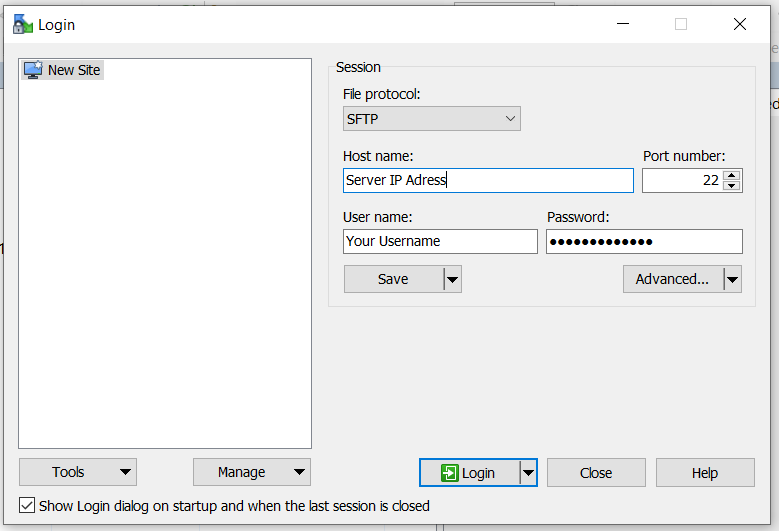Sometimes you need to set specific folder permissions to allow your scripts to run correctly.
The easiest way to do it is using an FTP Client. We'll illustrate it using the WinSCP client.
1. Start WinSCP, enter your connection information
2. Click the Login button
3. Your left-hand panel now contains your local PC files and your right-hand panel contains your online website files.
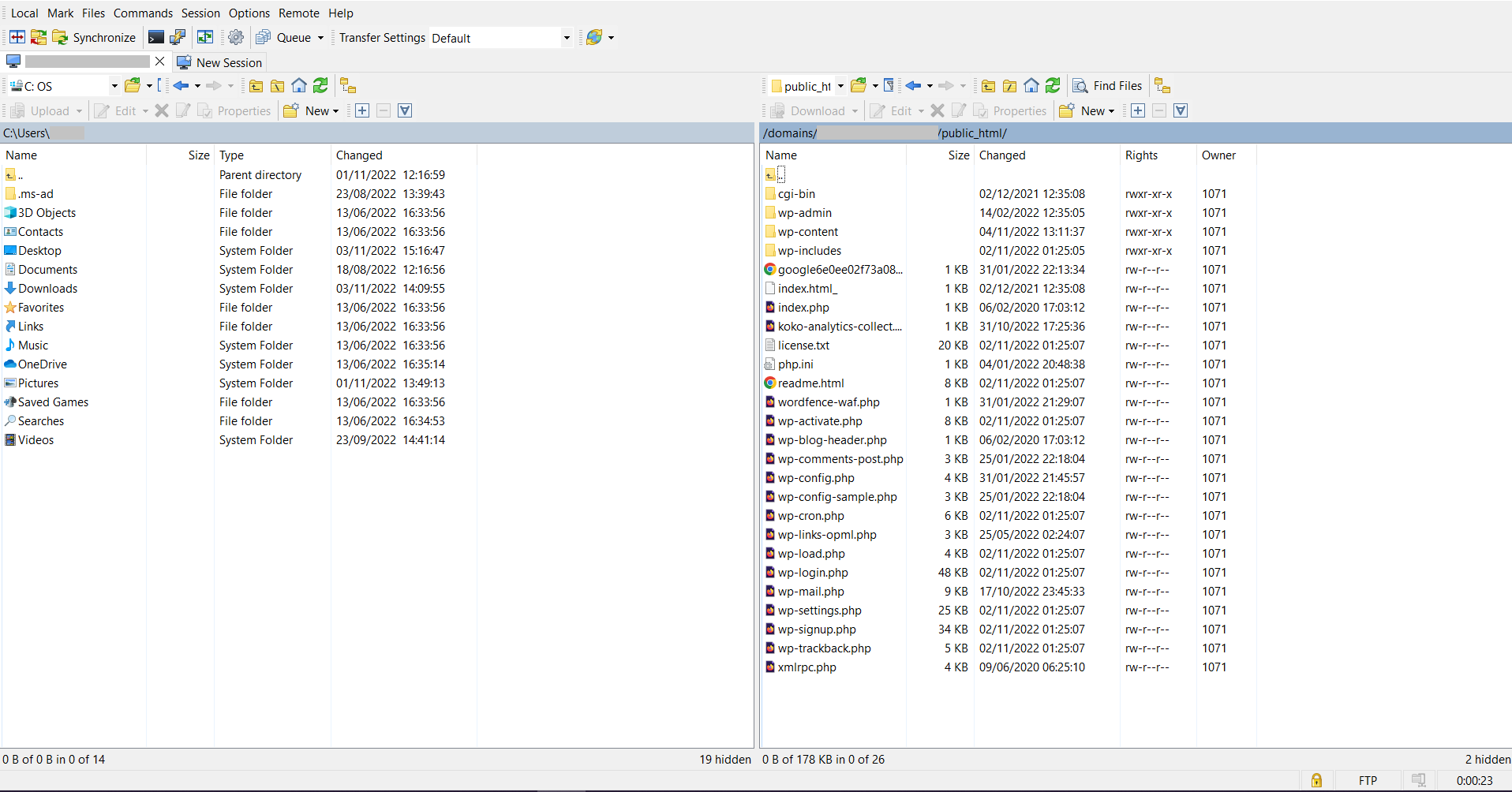
4. Navigate to the public_html folder which is the default folder, containing your website files.
5. Next, right-click the folder with which permissions you want to amend and select Properties.
6. Amend the permissions as per your needs.