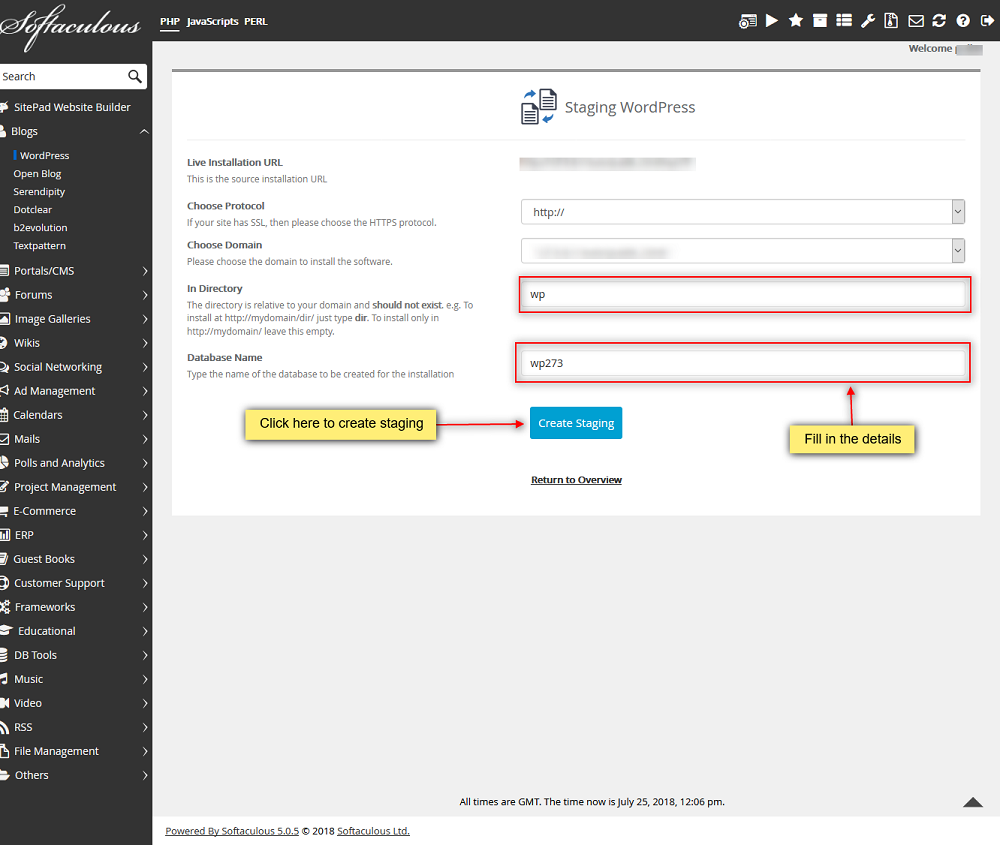Login into DirectAdmin and click on the Softalicious App Installer or alternatively WordPress under the app installer. 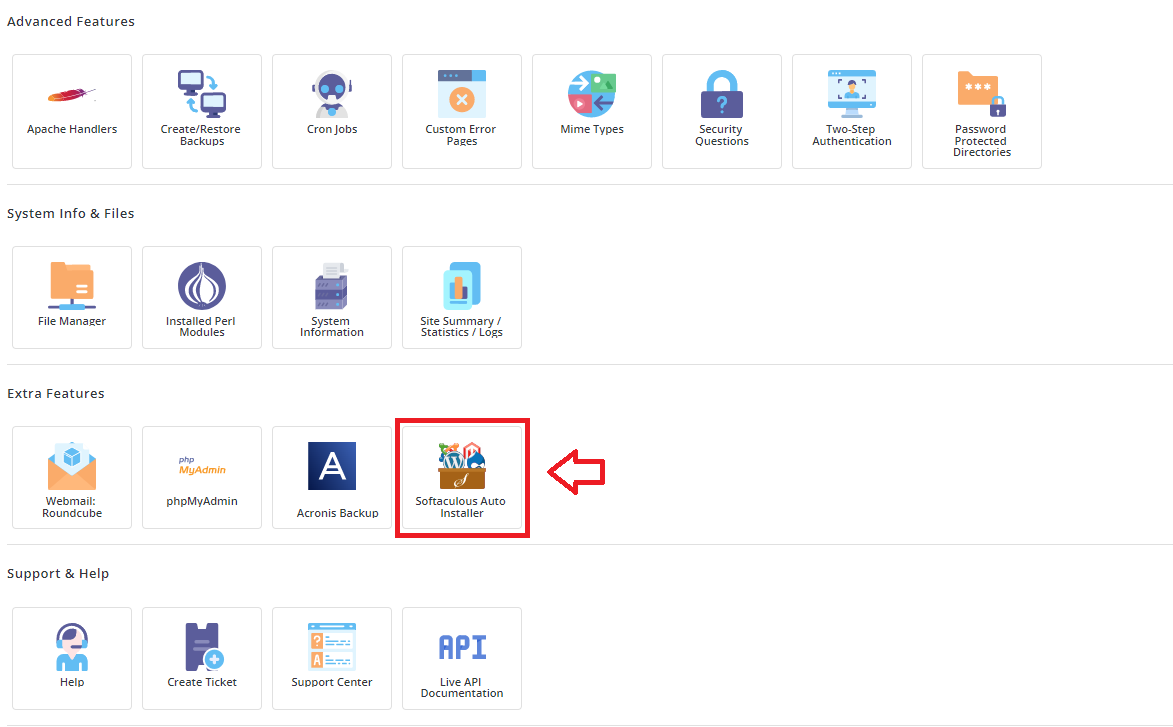
Go to "All Installations Page" in the top right corner.
You will see the option to create staging as shown: 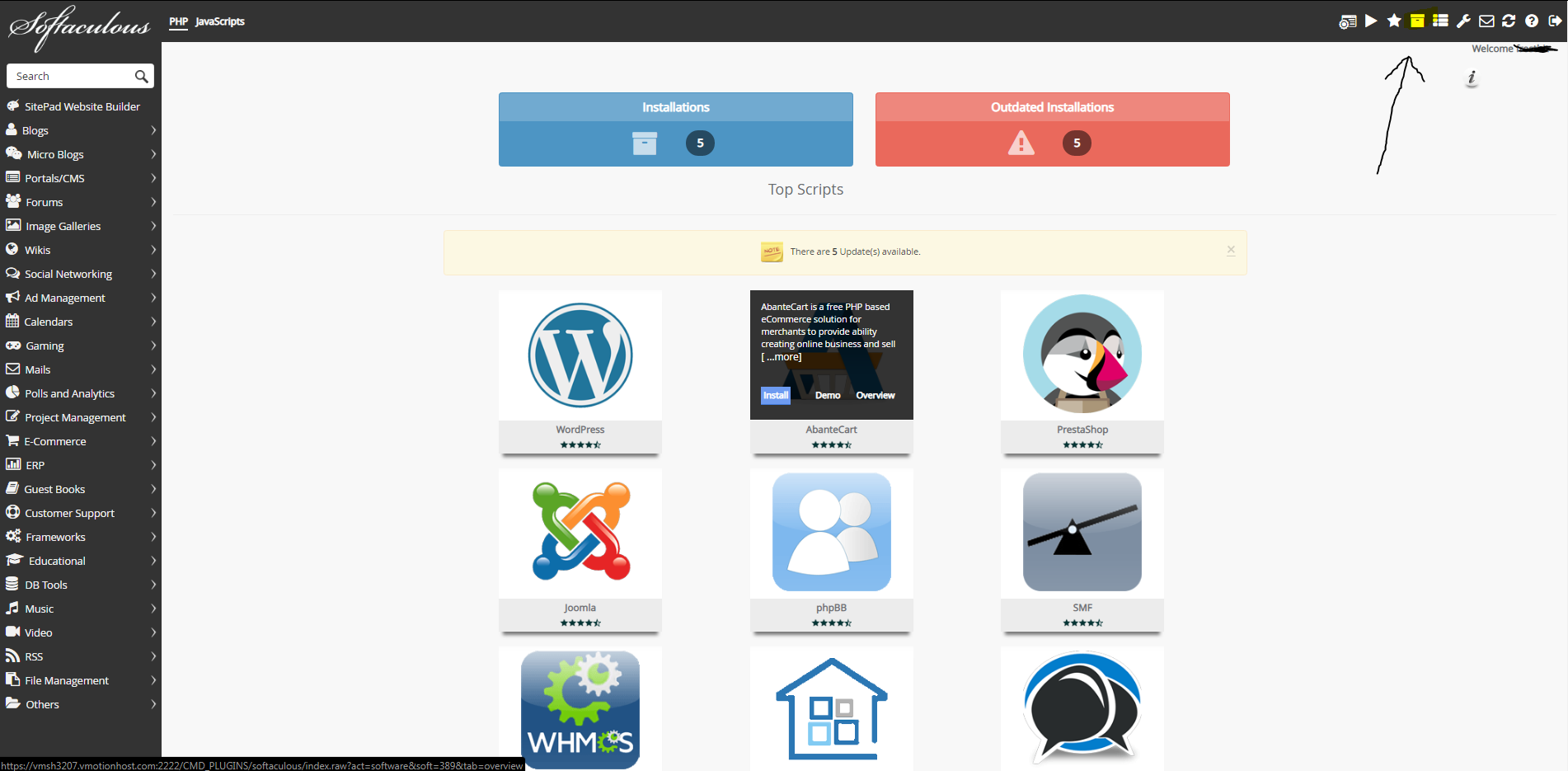
The "Create Staging" page will show the current details of the installation and a form to fill in the details.
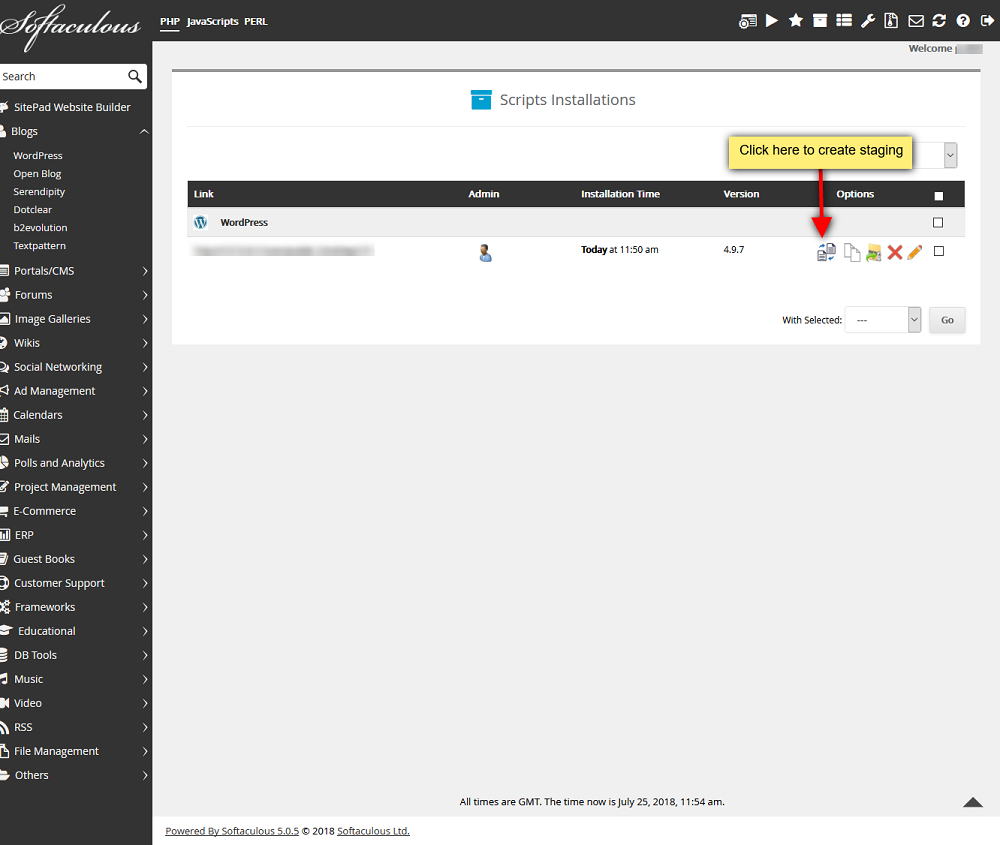
Fill in the details as required and click on the "Create Staging" button and that's it.
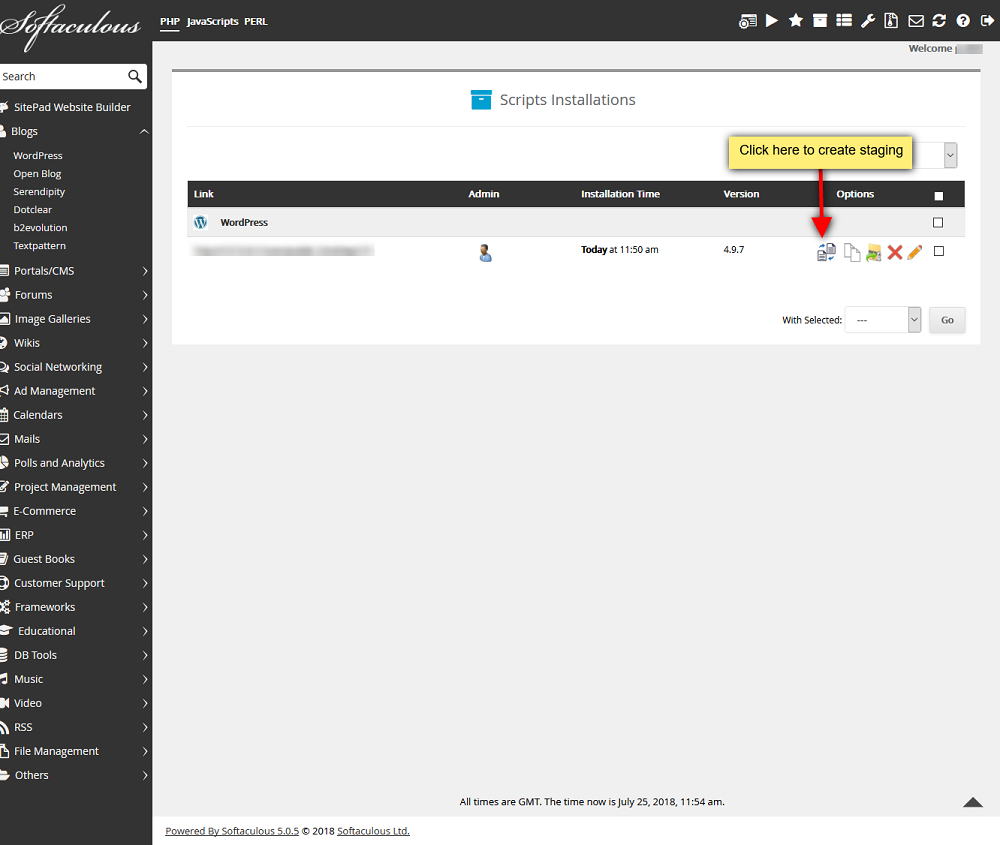
Fill in the details as required and click on the "Create Staging" button and that's it.