To monitor your traffic on your virtual machine, go to the client area, and click the "My Services" tab;
You then need to expand the product you wish to view the stats of;
This will bring you to the relevant screen where you need to scroll down to view the stats graphs of your virtual machine. There should be 3, day, month and year. If you have just started your virtual machine, bear in mind these graphs won't be displayed for at least 10 minutes.