In order to add an additional domain name to your hosting account
1. Register a domain name or make sure you have access to the DNS settings of the domain that you want to relocate
2. Login to your control panel using the credentials provided in the welcome email
3. Select "Domain Setup" option
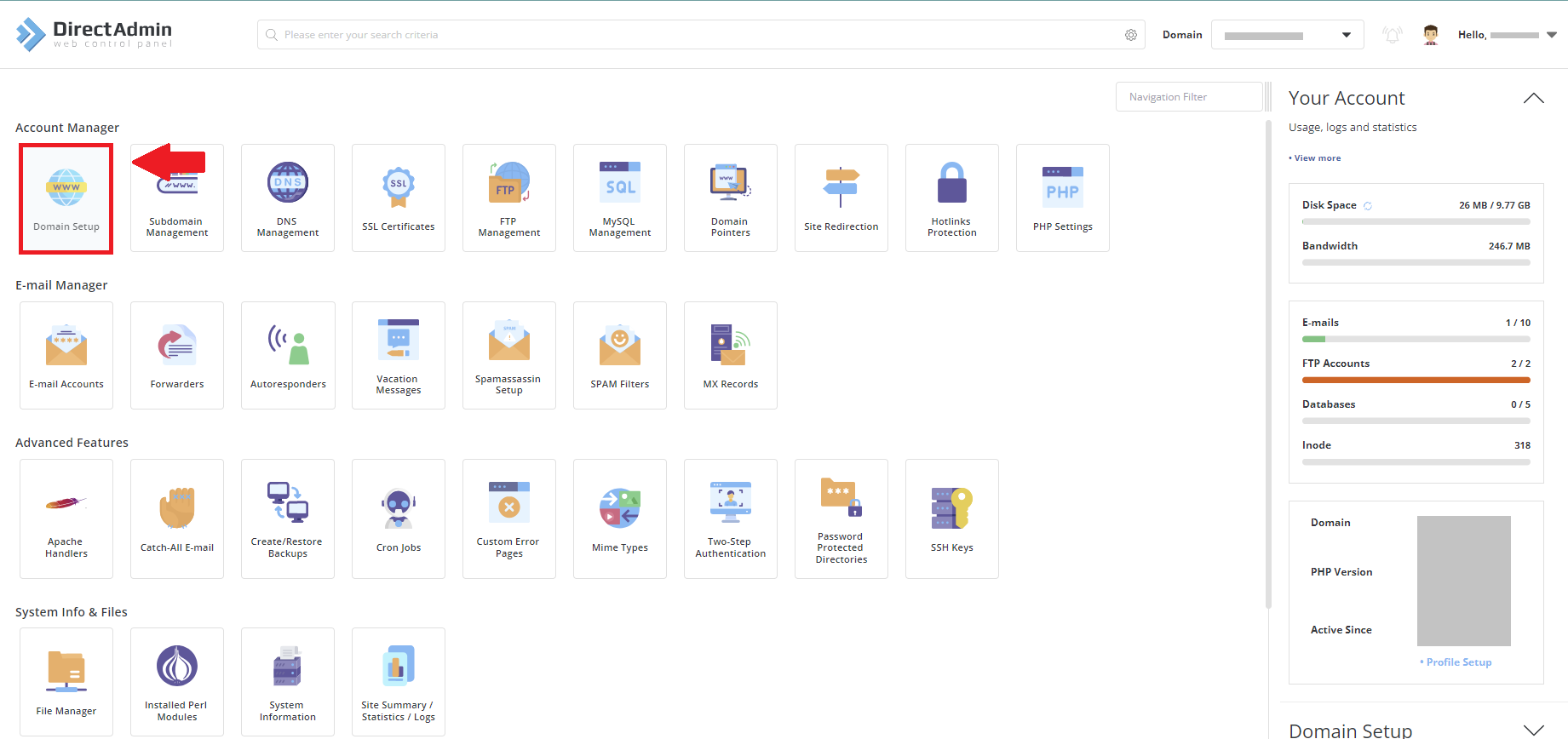
4. Choose "Add new" option
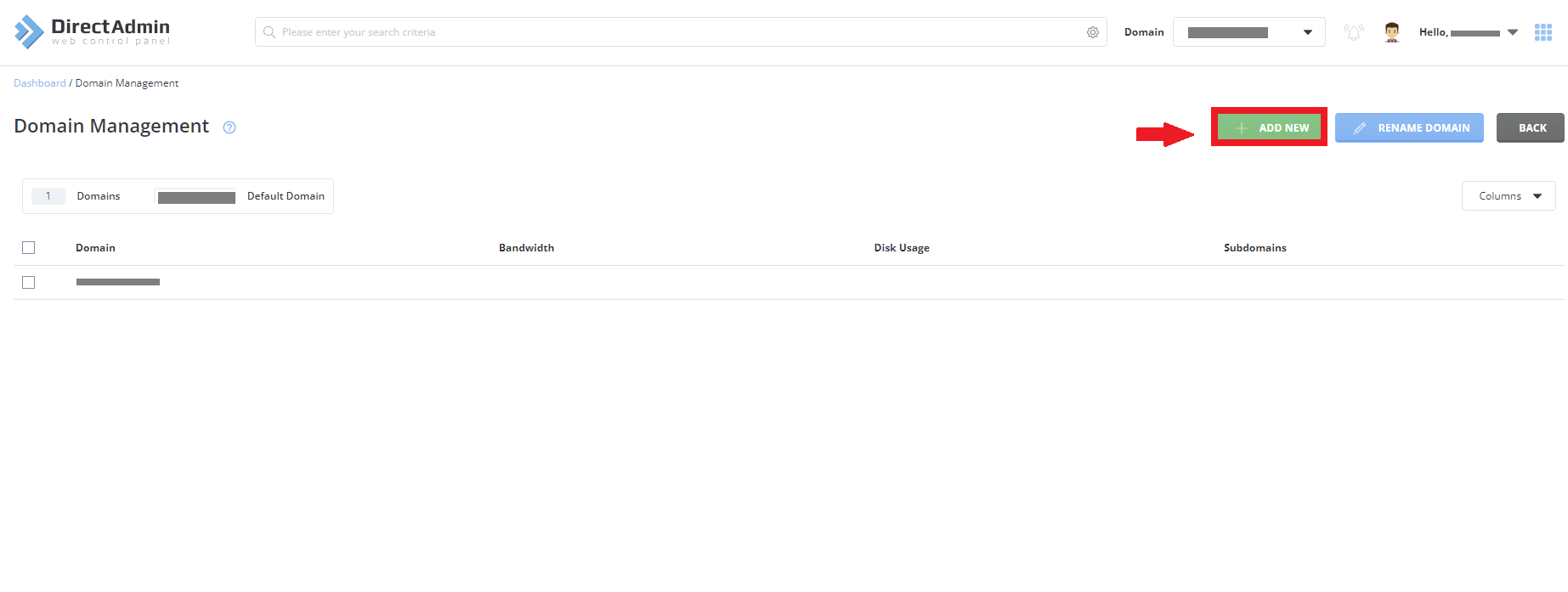
5. On the next screen enter the domain name for the domain you want to add and hit "Create" button.
If you've bought your domain at VMotion IT Solutions that's all you need to do.
If your domain is with a different registrar you will need to update your domain Host records to correspond to the IP of the server that you are hosted on.
Feel free to submit a support ticket if you feel difficulty if adding your domain.

