- Login to your mailbox by going to outlook.office365.com
- In the top right hand corner, you will see a menu bar. On this menu bar you will see a gear icon. Upon clicking it, you will see Automatic Replies or View all Outlook settings as shown below
3) Select "Automatic Replies" as shown below.
4) Continue to enter your automatic reply message. You can also select to send this reply during certain start and end times as shown above.
5) Click OK at the top when you are finished making changes.

